Design Your Table Plan

Hiopos Cloud POS table screen allows to intuitively and easily display all the open tabs in your restaurant. Gain comfort and agility thanks to the graphic tables design. Print a subtotal, change the table or split the receipt in an easy way from this screen with only one click.
Create & Customise Your Set Menus
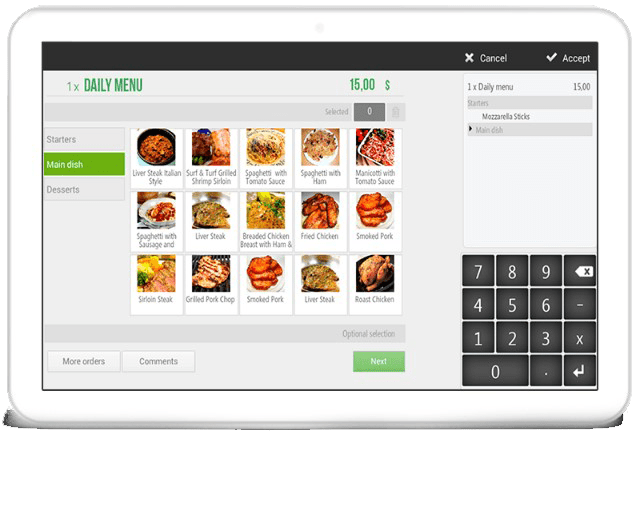
Create and customize your menus, this will avoid you having to look over and change the dishes periodically. With HIOPOS menus you can select which products you want and which days of the week they will be available. Add the items from our database without the need of creating them from scratch. Add items from your database without creating new ones and automatically increase the price of them with special items or modifiers. Help the waitress to write the order creating preset personalized toppings for each product, like choosing the doneness of the meat.
Recipe breakdown
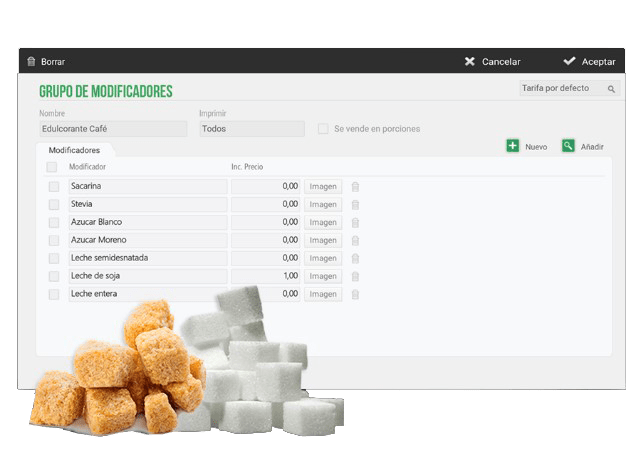
Define each dish composition to manage costs and control the stock of raw materials. Define the sale price of each item according to the production cost.
Manage effectively aspects of warehousing
Calculate consumptions of the elaborated dishes, formats, modifiers and items rotation by day of the week to calculate the sale forecasts. Instantly know the replacement needs. Generate and send automatically purchase orders to your suppliers by emailTake orders from tables

Improve customer service by optimizing the service in terraces, tables and rooms. Increase the tables rotation and reduce service times with our Tablet mode. Send orders or messages instantly to kitchen and bar printers installed in a different locations. Send subtotal to POS avoiding delay’s.
Manage orders in kitchen/ bar
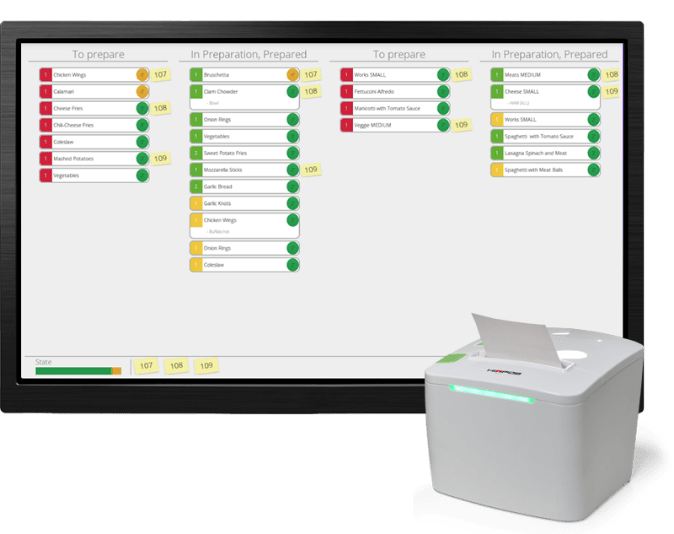
Send orders or messages from POS or Tablet directly to kitchen or/and to bar printersSpeed up your customer service with kitchen screens to display all dishes to be prepared and served as well as the time lapsed from the request. You can manage the status of the dish with a screen and organize the elaboration of the dishes in each area with a situation screen
Connection POS with VIZA

Integration with pinpads to send automatically from POS to pinpad without cashier intervention. This would enable you to streamline sales and avoid manual mistakes by not having to re-type the amount of the sale on the PinPad.
Centralize your establishments
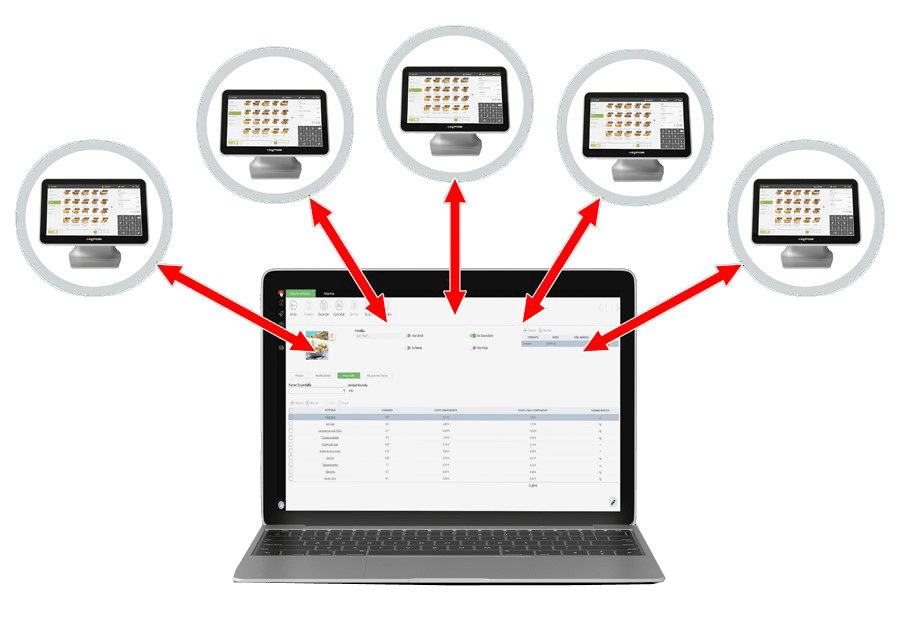
Receive in real time all sales and cash closings of each point of sale. Update centrally items, pricing, promotions, user profiles, define offer strategies, promotions and customer loyalty. Manage and control the items supply from the headquarter to branches.

